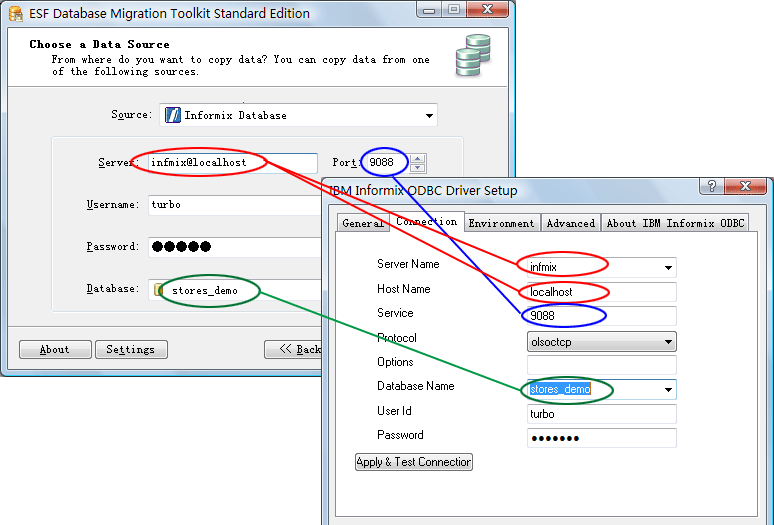How to connect to Informix database?
Introduction:
First of all, if you have not installed ESF Database Migration Toolkit, ESF Database Migration ToolkitAfter start program, press "Next" button. In "Choose a Data Source" dialog, choose Informix Database type.
- Input server name and host name in "Server" field, the format is Server_Name@Host_Name(if the host is localhost, then we can just input Server_Name in this field )
- Input service in "Port" field, it must be a number.
- Input username and password.
- If all connection information are correctly, then just press "Refresh" button, this program will list all available databases automation.
Finished.
If you have any questions or suggestions, please contact us. Thank you for your time!